Mastering Amazon Seller Central in 2024: The Ultimate Handbook
You’ve heard all the hype about making big bucks selling on Amazon, but diving into Seller Central for the first time can be intimidating. With so many features and constant updates, it's easy to feel overwhelmed. That's where this handbook comes in. Whether you're just starting out or looking to step up your selling game in 2024, this guide will walk you through everything you need to master Seller Central. We'll cover how to list products, manage inventory and orders, understand the latest fee structures, advertise your stuff, and most importantly, maximize your profits. With insider tips from successful sellers, you'll learn how to navigate the platform like a pro. So if you're ready to thrive as an Amazon seller, you've come to the right place. Let's get started!
What Is Amazon Seller Central?
Amazon Seller Central is the gateway to Amazon’s marketplace for third-party sellers. It allows you to create a seller account, list products, manage orders, handle payments, run reports, and basically operate an ecommerce business on Amazon.
Manage Your Account
Once you’ve set up your seller account, you can log in to Seller Central to view details about your plan, payment methods, tax settings, and more. You’ll also use it to keep your business information up to date.
Add and Manage Product Listings
This is where you’ll spend a bulk of your time. You can add new products, edit existing listings, upload product images, set prices, manage inventory, and optimize listings to improve visibility. Seller Central gives you tools to list products in all of Amazon’s categories and marketplaces.
Handle Orders and Shipments
When customers purchase one of your products on Amazon, you’ll receive notifications in Seller Central. You can view order details, print packing slips and shipping labels, track shipments, issue refunds, and communicate with buyers. Amazon handles the payment processing, so you just have to ship the orders.
Access Performance Reports
Seller Central provides many useful reports to help you analyze your business’s performance. You can see sales reports, traffic reports, conversion rate reports, refund reports, and more. These insights help you make data-driven decisions to optimize your listings, improve the customer experience, increase sales, and boost profits.
Get Help and Support
If you ever run into issues selling on Amazon or using Seller Central, Amazon provides a lot of resources to help. You can access the Seller Central help portal, join the seller forums to ask questions, contact Amazon Seller Support for account and technical help, or request a phone call from an account manager. Amazon aims to help sellers succeed on their platform.
In summary, Seller Central is an all-in-one portal for managing your business on Amazon. Once you gain access, you'll have a powerful set of tools at your fingertips to help you optimize your listings, fulfill orders, analyze your performance, and grow your ecommerce empire.
Getting Started With an Amazon Seller Account
Opening an Amazon seller account allows you to sell products on Amazon, the world's largest ecommerce platform. To get started, you'll need to determine the best selling plan for your business and register for an account.
Choose a Selling Plan
Amazon offers two main plans: Individual and Professional. The Individual plan has no monthly fees but charges higher referral fees. The Professional plan has a $39.99/month subscription fee but lower referral fees. If you plan to sell more than 40 items per month, the Professional plan will likely save you money.
Register for an Account
Registering for an Amazon seller account is straightforward. You'll provide business information like your company name, address, and bank account details. You'll also need to provide identity verification. Once your account is approved, you can start listing products and selling on Amazon!
Complete Account Setup
After registering, finish setting up your account. Add users, set up listings, choose shipping settings, set prices, and connect your bank account to enable deposits and withdrawals. You should also download seller tools like the Amazon Seller App which allows you to manage listings, view reports, and more on the go.
While the registration process only takes a few minutes, fully optimizing your account can take time. However, the potential benefits of selling on Amazon make the effort worthwhile. With hundreds of millions of customers, Amazon provides access to a huge market, allowing you to scale your business and increase sales.
optimizing your account and learning the ins and outs of selling on Amazon will take time. However, the potential benefits of Amazon's massive customer base make the effort worthwhile. Focus on providing great products and service, and you'll be well on your way to success!
Key Features of Amazon Seller Central
Manage Your Product Listings
As an Amazon seller, the products you list are the lifeline of your business. Seller Central gives you full control over your product listings. You can add images, write engaging descriptions, set competitive prices, and make changes whenever needed to keep your listings optimized.
Access Sales and Reports
Seller Central provides many useful reports to help you track the performance of your business. The Sales Dashboard shows your daily and monthly sales at a glance. The Sales and Traffic Reports give you insights into how much revenue and traffic your listings are generating. The Fulfillment Reports provide details on how quickly you're shipping orders and Customer Metrics show how shoppers are engaging with your listings. Studying these reports regularly can help you make smart decisions to boost your sales.
Handle Your Orders
When a customer buys one of your products, you'll receive the order details in Seller Central. From there, you can print packing slips and shipping labels to fulfill the order. You'll also provide tracking information and mark the order as shipped. If a customer contacts you about an order, you can access the full order details and history to provide the best service possible. Managing orders efficiently is key to building a successful business on Amazon.
Deal with Advertising
Once you start gaining traction, advertising your products on Amazon can accelerate your success. Seller Central gives you access to Amazon's self-service advertising platform, where you can create targeted pay-per-click campaigns to increase visibility and drive more sales. You'll set a daily budget, choose keywords, and bid on product listings or sponsored ads to get your items in front of more potential customers. With some optimization, advertising on Amazon can provide an excellent return on your investment.
Staying on top of these essential features in Seller Central will ensure you make the most of selling on Amazon. Keep experimenting with different options to find what works for your unique product line and customer base. Amazon's tools provide everything you need to build a thriving ecommerce business—you just have to make the most of them!
Top Tips for Selling Successfully on Amazon
To thrive as an Amazon seller, focus on providing great customer experiences. Build a loyal customer base by going above and beyond with your service. Respond to messages quickly, ship orders on time, and make things right if there are any issues. Happy, repeat customers will become your best promoters.
Optimize Your Listings
Write compelling titles, descriptions, and bullet points that highlight your product’s key features and benefits. Include high-quality photos from multiple angles. Choose strategic keywords to help customers find your listings in search. Update listings regularly to keep them fresh.
Price Competitively
Use the Amazon Price Checker tool to see what competitors are charging for similar products. You’ll want to be in the same general range, or a bit lower if you’re a new seller trying to gain reviews and ratings. Run limited-time promotions to boost your listing in search results.
Build Your Ratings
As a new seller with no reviews, you’ll face an uphill battle gaining customers’ trust. Offer discounts or free products in exchange for honest reviews. Be extremely responsive to customer questions and issues. Once you have reviews, reply to both positive and negative ones professionally and politely.
Advertise Strategically
Consider advertising your products to target the right potential customers. Amazon offers pay-per-click ads and sponsored product ads. Start with a small daily budget and adjust based on performance. Only advertise products with high ratings and fast shipping.
Keep Good Records
Maintaining organized records of your sales, shipments, inventory, and accounting will make your business run smoothly. Track your key metrics to see what’s working and make data-driven decisions. Stay on top of Amazon fees to ensure you’re still making a profit. Keep records of customer issues in case of disputes.
With time and practice, you'll get better at balancing all the elements that go into being a successful Amazon seller. Focus on continuously improving to achieve your business goals and build a reputable brand.
Amazon Seller Central FAQs: Your Most Common Questions Answered
How do I sign up for Amazon Seller Central?
Registering for Seller Central is free and easy. Simply go to sellercentral.amazon.com and click the “Register now” button. You’ll need to provide some basic info like your name, address, and bank account details. Once your account is set up, you can start listing products right away.
What fees will I have to pay?
The main fees for sellers are:
Referral fees: Amazon charges a percentage of the total sales price for each product sold. The exact percentage depends on the product category.
Variable closing fees: Charged for each item sold in some product categories like shoes, watches, and luggage.
Shipping and handling fees: If you use Fulfillment by Amazon, you pay Amazon to pick, pack, and ship your orders.
How do I list new products?
Adding a new product listing on Seller Central involves several steps:
Select the product category and browse existing listings to make sure your item is unique. If a matching listing exists, you’ll want to create a new product page.
Provide details like the product name, description, images, price, and SKU. The more information the better, as it will help customers find your product.
Choose whether to enable Fulfillment by Amazon. If so, you’ll need to ship your inventory to Amazon for them to handle shipping for you. If not, you’ll be responsible for fulfilling orders yourself.
Review and submit your listing. Amazon will evaluate it to ensure it meets their guidelines before approving it to go live on the site. This typically only takes a day or two.
Ship your inventory to Amazon (if using FBA) or get ready to start fulfilling orders. Once your listing is live, customers can start buying your product!
Continuously optimizing your listings with rich details, high-quality images, and competitive prices will help increase your sales over time. Let me know if you have any other questions!
Conclusion
Ultimately, mastering Amazon Seller Central in 2024 boils down to staying on top of the latest updates, diving deep into analytics, and constantly optimizing your listings and campaigns. While it takes dedication and isn't always easy, putting in the work now will pay off exponentially as you build your brand and presence on the world's largest ecommerce marketplace. With the tips in this handbook, you're now equipped with the knowledge and tools needed to thrive as an Amazon seller. The possibilities are endless if you stay focused and keep pushing yourself outside your comfort zone.
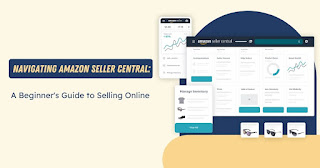



Comments
Post a Comment